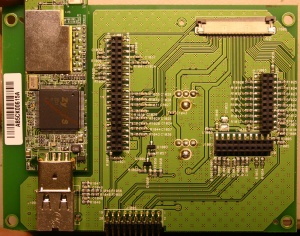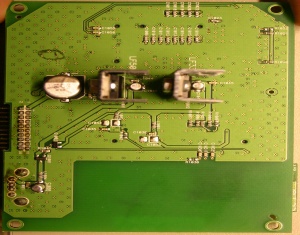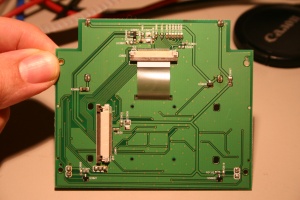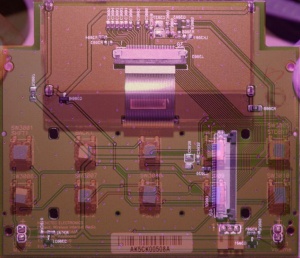IMP Magicbox
Jump to navigation
Jump to search
OPENING YOUR RADIO IS AT YOUR OWN RISK!!
Opening the IMP
This page describes how to open the IMP radio. Most is easy, but take care when removing or connecting the flatcable, this is a fragile part of the radio's guts.
- 1. Remove the top cover by removing the 4 screws
- 2. Peel of the rubber foot of the radio.
- 3. Underneath are 3 small screws. Remove those.
- 4. Remove the 3 small screws on the top, holding the front cover. Shift of the front
- 5. Remove the 4 scres holding the top PCB. This reaveals 2 larger screws underneath, remove as well
- 6. The front can now be separated from the back. Take care of the speaker cable when opening.
- 7. Tricky part: gently pull out the two brown pieces of plastic on the flatcable connector until they click. The cable can now be pulled out.
- 8. The main PCB can now be pulled out of the radio.
PCB's
The AE is built on 3 PCB's
Main PCB
Amplifier PCB
The bottom PCB holds a WM872 DA converter and integrated amplifier IC.
Button PCB
Replacing the WLAN module
If your radio get's stuck in a endless loop of initialising the network or generally seems to loose connection to your WLAN quite often, even if the radio reception is good, this might be caused by some neighbouring 802.11n router affecting the built-in WLAN module.
Here is an article on Replacing the internal WLAN module, which fixes this problem.