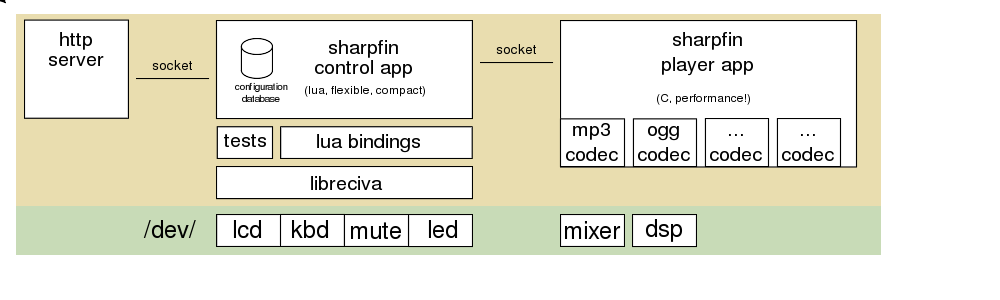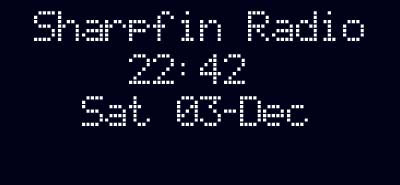Roadmap: Difference between revisions
| Line 26: | Line 26: | ||
Libreciva is a C library handling the communication with the reciva device drivers for LCD, keys, LEDs, mute, etc. the library provides sufficient abstraction to enable the development to be undertaken on other platforms. | Libreciva is a C library handling the communication with the reciva device drivers for LCD, keys, LEDs, mute, etc. the library provides sufficient abstraction to enable the development to be undertaken on other platforms. | ||
* [[LCD display]] | * [[LCD display]] - defined in lcd.h and lcdhw.h, this set of functions provide control of the radio's display screen, icons and LEDs. It also controls features such as brightness and contrast. The library provides functions for menus, clocks, and input dialogs. | ||
* [[ | * [[Keys]] - defined in key.h, this set of functions provides an interface to poll the keyboard on the radio. | ||
* [[ | * [[Watchdog]] - defined in dog.h, this small library provides functions to configure an trigger the radio's watchdog timer. | ||
* [[Mute]] - defined in mute.h, this small library provides functions to control the audio muting on the radio. | |||
* [[Log]] - defined in log.h, this provides functions for error and status logging. | |||
Note that the audio already uses the standard OSS, so additional driver interfaces are not required. | Note that the audio already uses the standard OSS, so additional driver interfaces are not required. | ||
Revision as of 23:57, 18 September 2007
Roadmap
This list describes the things that would be needed to create a platform on which an alternative firmware implementation could be provided, roughly in the right order.
- Creating an inventory of the components on the Barracuda board and their functions, and gathering technical information about these componentes where available.
- Find out what the testpads on the Barracuda PCB do - Identifying JTAG and UART would be really helpful here.
- Get a linux (console) shell to work on the current firmware to be able to get info about how the official software connects to the hardware. Memory maps, device drivers, etc
- Figure out which pieces are missing to drive the hardware - Does Reciva provide drivers to all hardware ? Is a bootloader provided ?
- Try to put as much pieces of the provided GPL code together to get a basic OS up and running. Find out how much Reciva added or modified of the original software packages.
- Get all the hardware components working: GPIO, LCD display, LEDs, Keys, Mute, Watchdog, usb, network, audio
Architecture
A first rough graph of the software architecture.
libreciva
Libreciva is a C library handling the communication with the reciva device drivers for LCD, keys, LEDs, mute, etc. the library provides sufficient abstraction to enable the development to be undertaken on other platforms.
- LCD display - defined in lcd.h and lcdhw.h, this set of functions provide control of the radio's display screen, icons and LEDs. It also controls features such as brightness and contrast. The library provides functions for menus, clocks, and input dialogs.
- Keys - defined in key.h, this set of functions provides an interface to poll the keyboard on the radio.
- Watchdog - defined in dog.h, this small library provides functions to configure an trigger the radio's watchdog timer.
- Mute - defined in mute.h, this small library provides functions to control the audio muting on the radio.
- Log - defined in log.h, this provides functions for error and status logging.
Note that the audio already uses the standard OSS, so additional driver interfaces are not required.
Testing
- A small test utility is available for testing the libreciva functionality while developing
Sharpfin control app
The sharpfin control application handles :
- User interface: The userinterface consists of a menu structure for configuring the radio. The menu is controlled using keys and LCD using libreciva
- Configuration database: The reciva control app manages a central configuration database with a friendly API to store and retrieve configuration data. Actual storage can be plain text files or any other format.
- Network configuration: The control app is responsible for configuring the wireless network using wpa_supplicant, dhcpclient, ifconfig, etc
Sharpfin audio app
The sharpfin audio application handles the playing of audio. It is implemented as a daemon process which takes commands from the control app. The audio application handles:
- Retrieving audio from disk or network (libcurl?)
- Decoding audio using various libraries (libmad, libogg, etc)
- Resampling the audio to the fixed samplerate used by /dev/dsp
- Sending audio to /dev/dsp
Webserver
The HTTP server can be used to control and configure the radio using a web browser.